The Resources section provides essential tools to support classroom instruction, including lesson materials, planning guides, and student engagement resources. Teachers can access the Brain Blast Book, Posters & More, Lesson Badges, On-Demand Bucks, and Student Feedback to enhance learning and track progress. These resources help facilitate lessons, encourage student participation, and support assessment throughout the program.
1. On the dashboard, click "Resources" in the left-side panel.

2. This page provides various tools to support a successful classroom experience with the program.

3. Click "View" to access the Brain Blast Book.
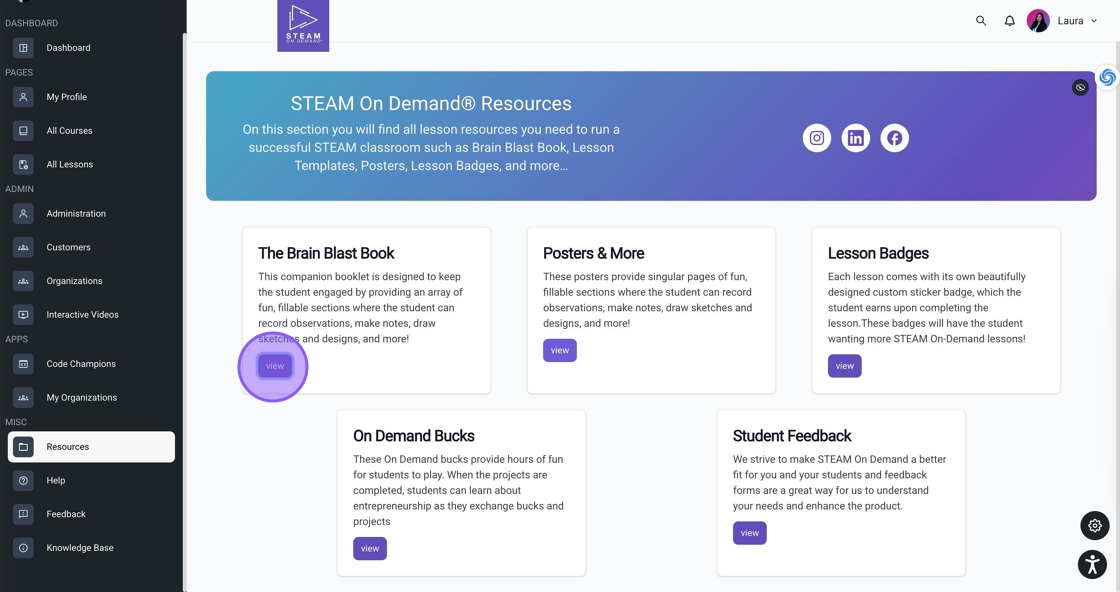
4. This booklet contains Brain Blast sheets, allowing students to document their learning in one place.

5. Click "View" to access Posters & More.

6. This folder includes:
- Universal & upper-grade Brain Blast sheets
- Posters/templates from the Brain Blast Book
- Implementation Training Checklist
- Lesson Planning Template
- Avery 5293 sticker/badge template (which can be purchased online)
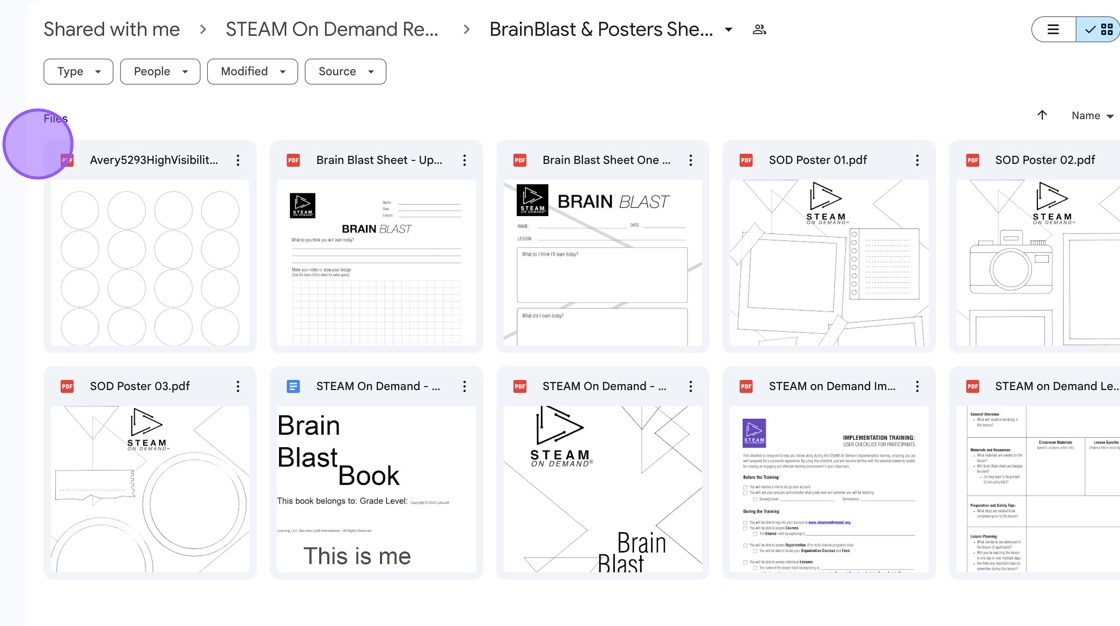
7. Click "View" to access Lesson Badges.
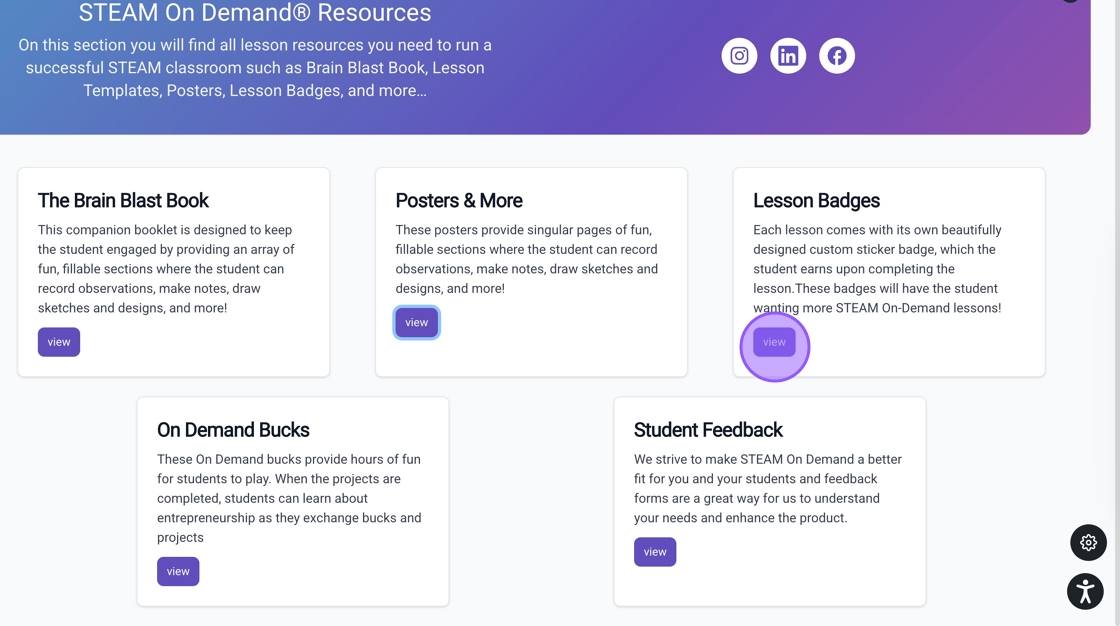
8. Download individual stickers/badges for each lesson. To print, purchase Avery 5293 sheets, insert them into a printer, and print the PDF template.
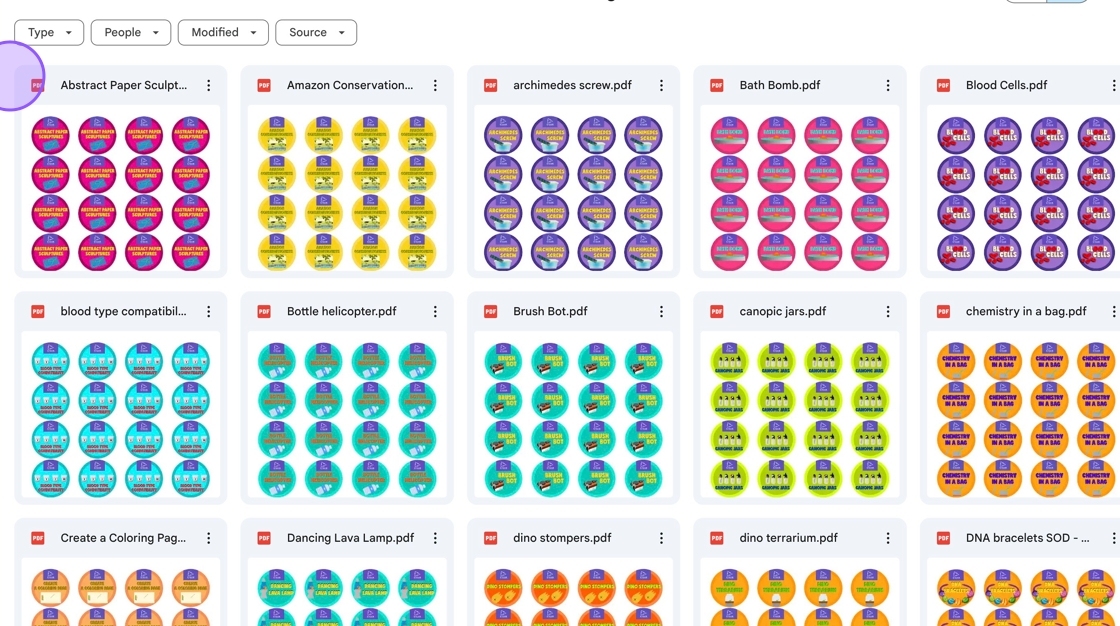
9. Click "View" to access On-Demand Bucks.

10. Use these as a reward system for student engagement and participation.

11. Click "View" to access Student Feedback.

12. This Learning Initiative Questionnaire helps measure students' experiences and interest in STEAM before and after the program. Print, collect responses, and review data at the end of the program.
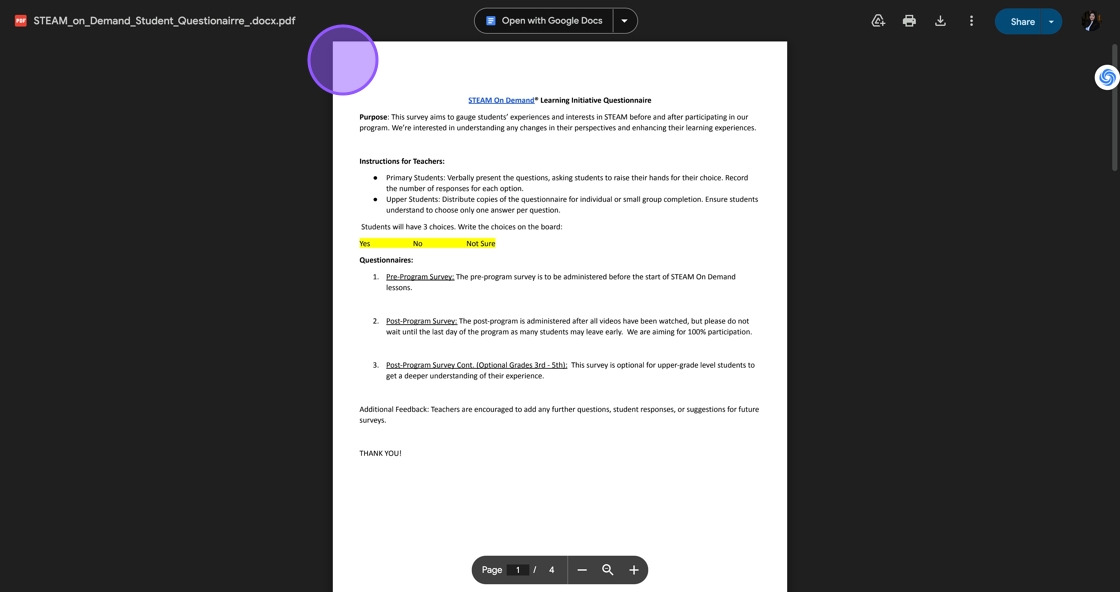
Was this article helpful?
That’s Great!
Thank you for your feedback
Sorry! We couldn't be helpful
Thank you for your feedback
Feedback sent
We appreciate your effort and will try to fix the article