This guide helps educators create and manage student links for lesson videos. It explains how to set expiration dates and share URLs efficiently. By following these steps, teachers can easily adjust links for a flexible learning experience.
1. Navigate to lesson.
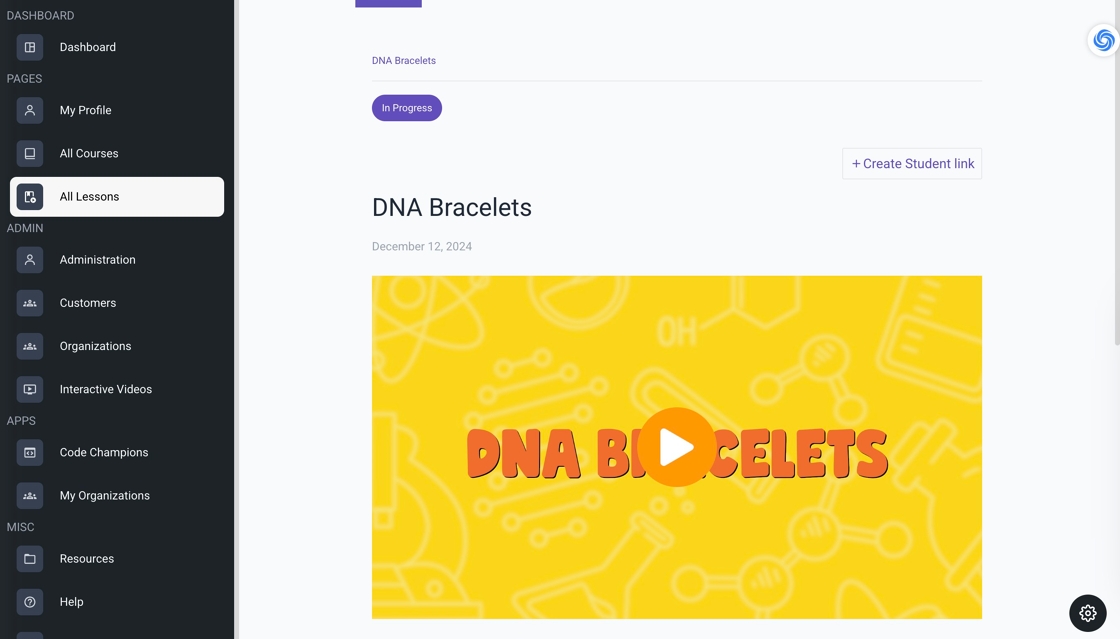
2. Click "Create Student link" above the video lesson.
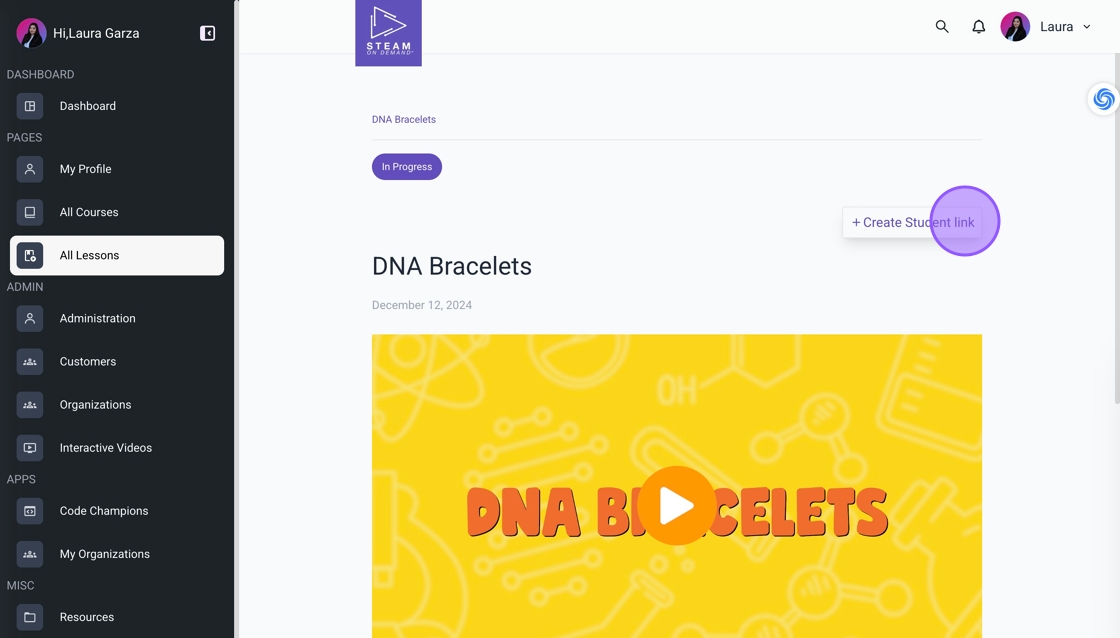
3. Choose the expiration date and time, then click "Save".
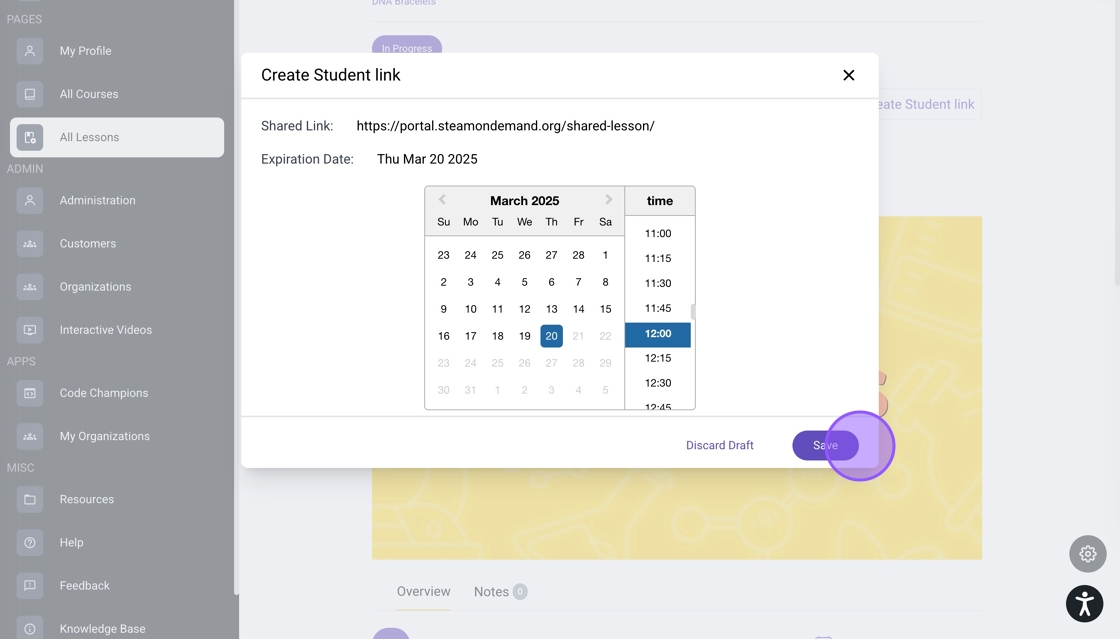
4. To share the student link, copy and distribute the URL.
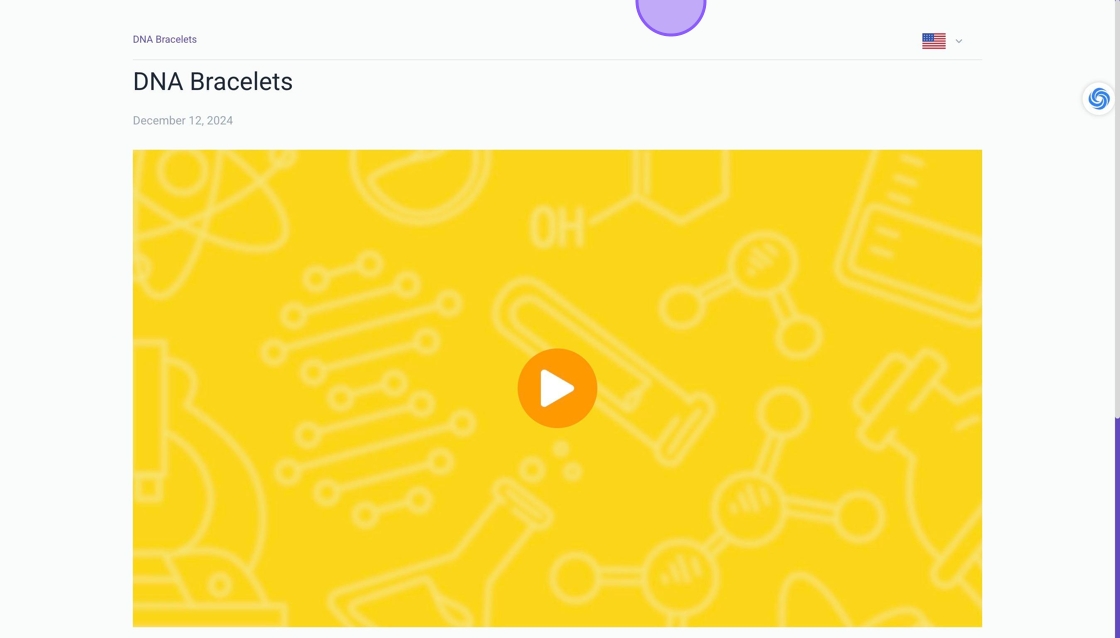
5. To make changes, return to the lesson and select "Edit Student Link" or "Delete Student Link."
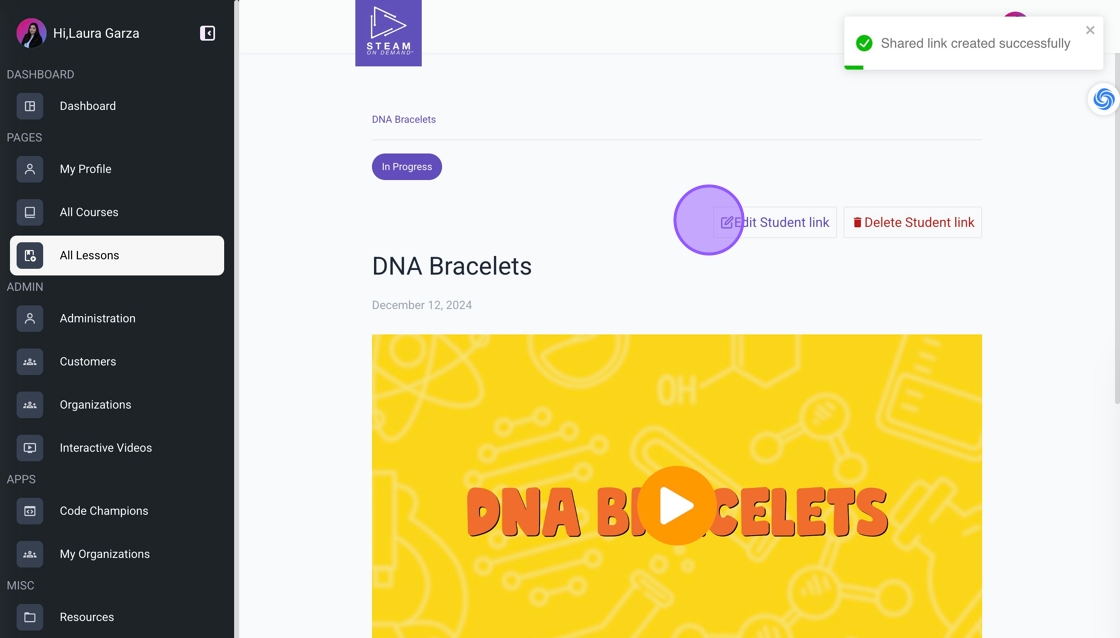
Was this article helpful?
That’s Great!
Thank you for your feedback
Sorry! We couldn't be helpful
Thank you for your feedback
Feedback sent
We appreciate your effort and will try to fix the article