The Brain Blast Sheet helps students engage with lessons by predicting, documenting, and reflecting on their learning. It includes sections for writing, drawing, and self-assessment, with pauses in the video guiding completion. At the end, students circle an emotion and earn a sticker or badge for participation.
1. Go to Resources on the left-side panel and click "View" in the Posters & More section.
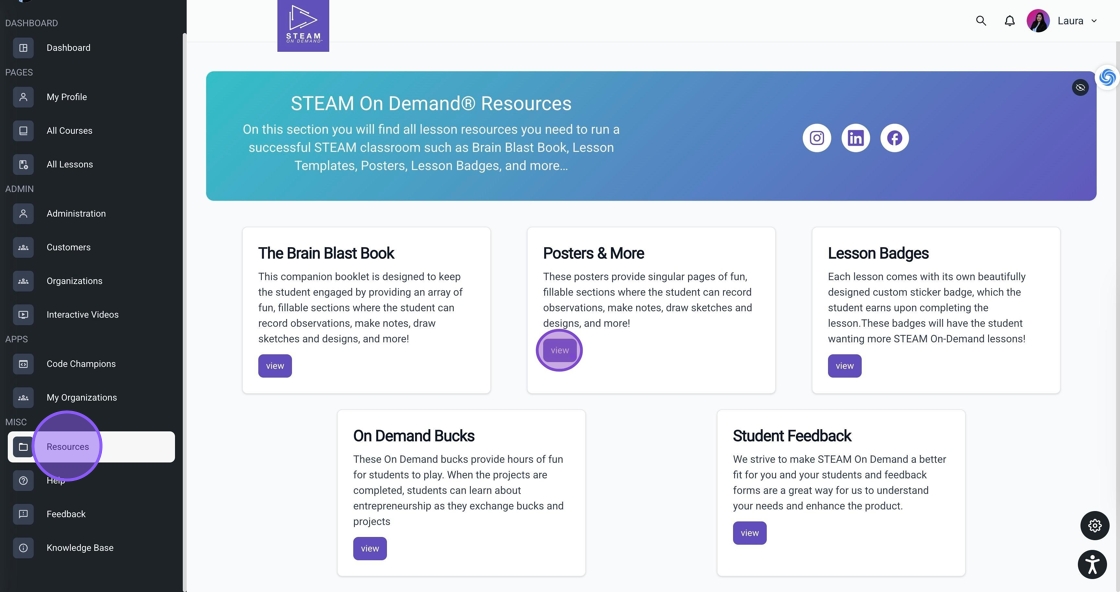
2. Click on "Brain Blast Sheet One-Pager" for primary and upper grades.
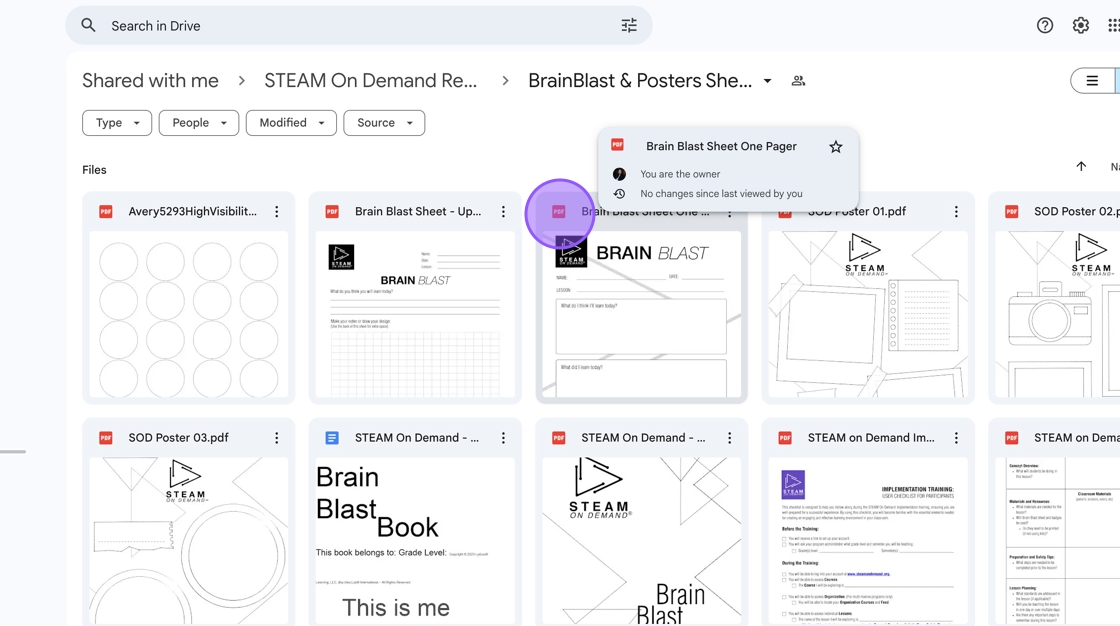
3. Print the Brain Blast Sheet on standard computer paper and distribute it to each student at the beginning of the lesson. Have students fill in their name, date, and lesson title at the top.

4. When the video reaches its first Brain Blast Time pause, instruct students to write or draw their predictions in the "What do I think I’ll learn today?" section.
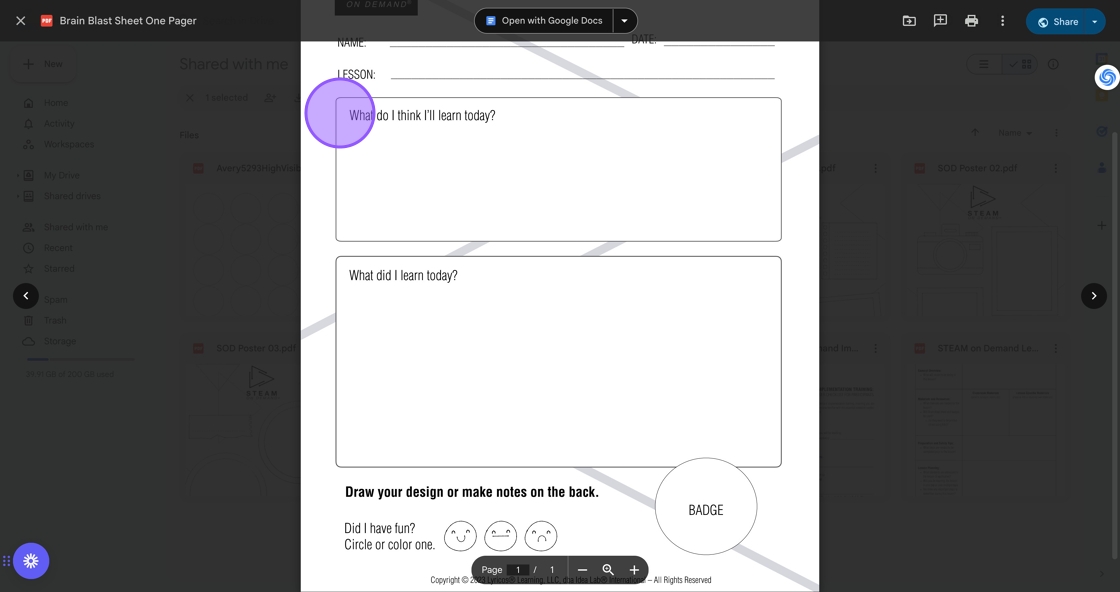
5. Before the review section, the video will pause again. At this point, students should write or draw what they actually learned in the "What did I learn today?" section.

6. Allow students to use the back of the sheet to draw their designs, take additional notes, or visually represent their learning.
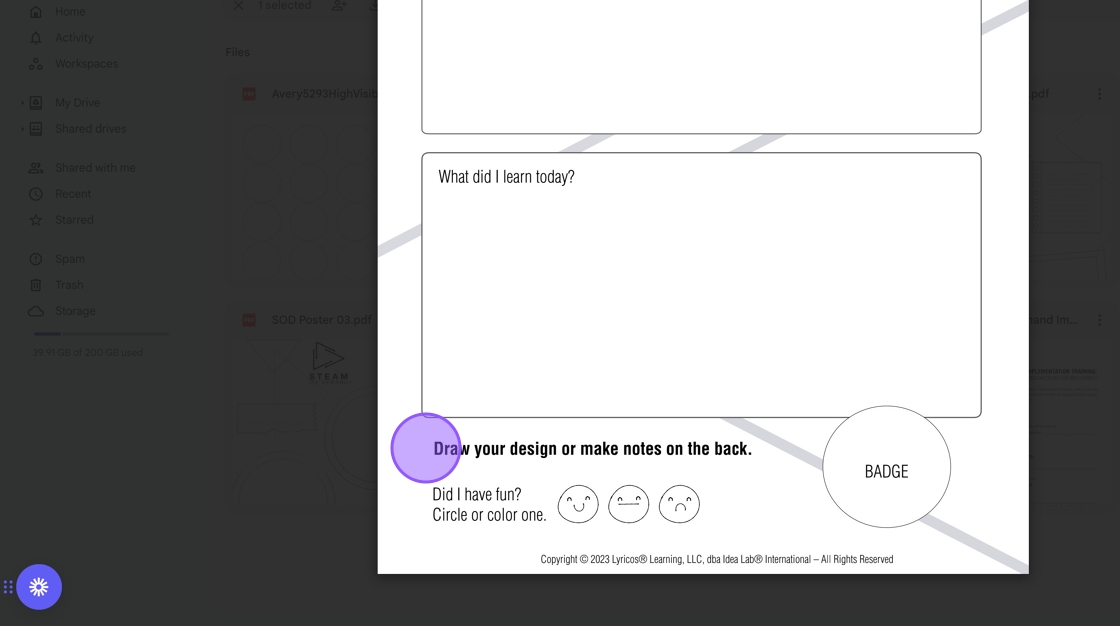
7. At the end of the lesson, have students circle or color in an emotion to reflect how they felt about the lesson.

8. Give students a sticker or badge and place it in the badge circle on the sheet.
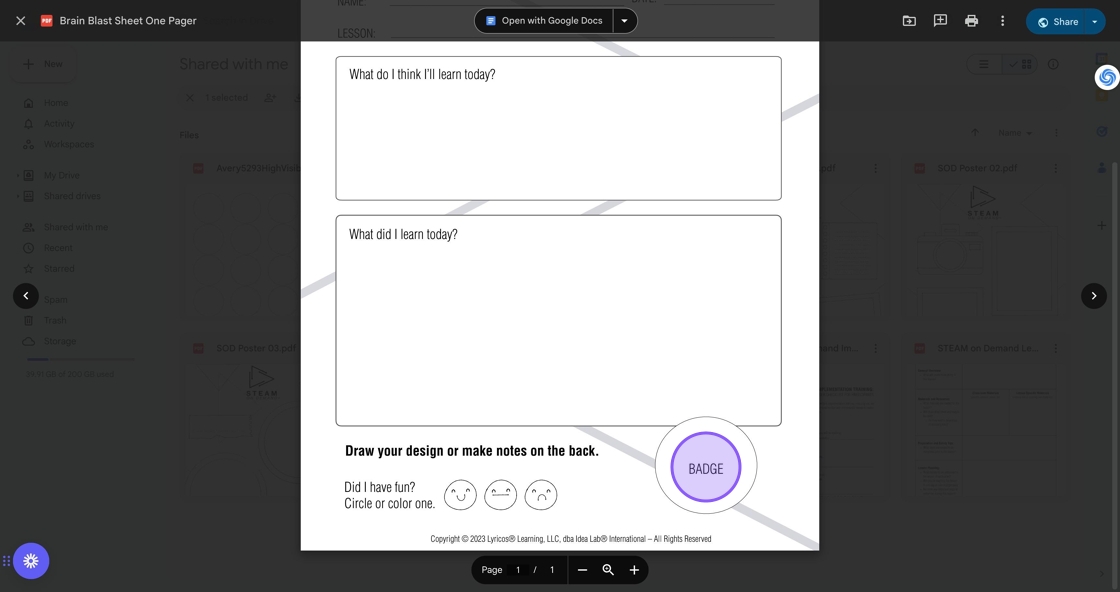
9. Return to the Posters & More folder and click "Brain Blast Sheet - Upper" to access the version designed for upper grade levels.

10. Follow the same steps for upper-grade students, ensuring they engage with the Brain Blast Sheet throughout the lesson.
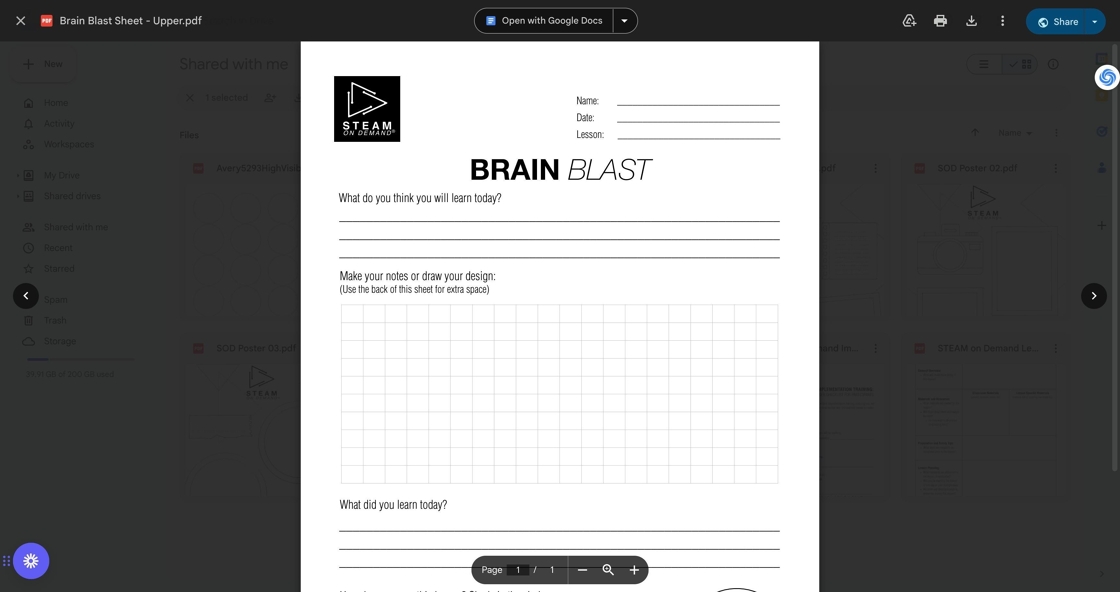
Was this article helpful?
That’s Great!
Thank you for your feedback
Sorry! We couldn't be helpful
Thank you for your feedback
Feedback sent
We appreciate your effort and will try to fix the article